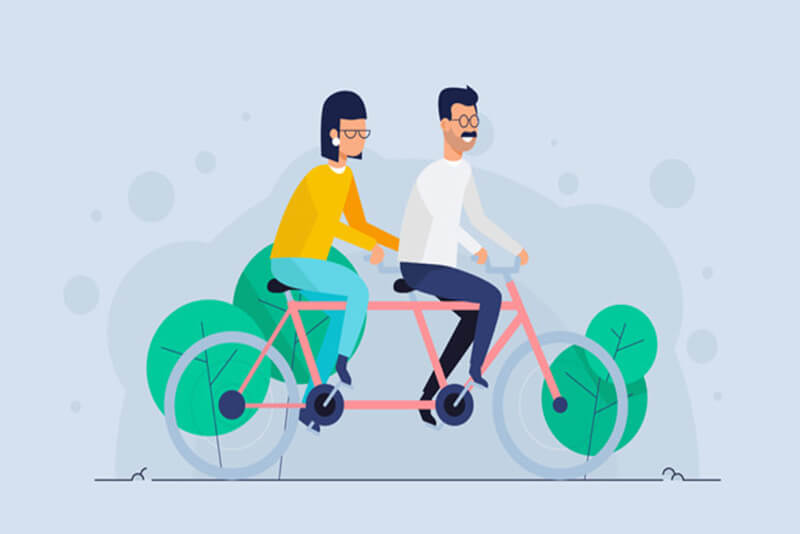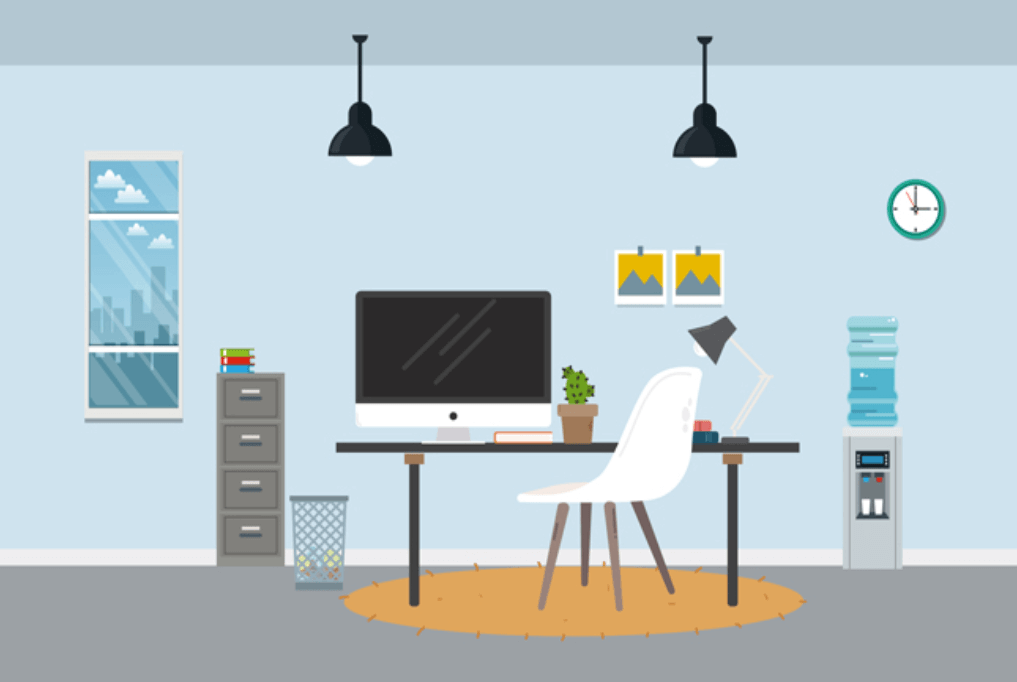搜索到
5
篇与
的结果
-
 WordPress火车头发布接口标准版Locoy.php(支持4.7至最新5.1.X) 首先,感谢作者Lily编写的代码,即便劣币驱逐良币的今天,这个版本的wordpress发布接口仍然算得上最经典之作。1、将Locoy.php文件放在WP站点的根目录,自行修改其中的发布密码2、模块文件导入方法:在采集任务中导入“Wordpress免登陆-发布接口.wpm”发布模块文件,或将文件拷贝到火车头的\Module\ 目录下。如果第二步看不懂,是因为你火车采集水平太LOW,好好百度一下,相信很快能掌握发布模块的正确使用方法。3、模块重点参数列表:post_title 必选 标题 post_content 必选 内容 tag 可选 标签 post_category 可选 分类 post_date 可选 时间 post_excerpt 可选 摘要 post_author 可选 作者 category_description 可选 分类信息 post_cate_meta[name] 可选 自定义分类信息 post_meta[name] 可选 自定义字段 post_type 可选 文章类型 默认为'post' post_taxonomy 可选 自定义分类方式 post_format 可选 文章形式 4、Locoy部分代码,重点区域:<?php /* WordPress免登录发布接口,支持最新Wordpress4.8.2 版本号: T3 适用于火车头采集器7.6-9.6 === 由小男孩伪原创友情提供:http://xiaoboy.CN === 更新说明 T3: 2017.11.03 1、优化了验证标题重复 2、优化了附件、图片、缩略图的上传和生成 T2: 2017.10.23 1、增加了对多个分类方式的发布参数(post_taxonomy_list),使用方法请参考功能特性 2、修复BUG: 分类名称如果含有数字会导致分类错误 T1:2017.10.12 1、旧版发布接口重新设计,新版本号为T1,以后不再对旧版升级维护.旧版本支持3.X-4.8.2 2、修复BUG:当规则中没有发布模块中某个参数时会导致发布数据异常(会显示db:标签名) 3、优化strtoarray函数 ■ 功能特性: 分类(category): 1、分类支持分类名和分类ID, 系统自动判断 2、多分类处理(多个分类请用逗号隔开) 3、自动创建分类,如果网站内没有这个分类,会自动创建分类。 4、自动创建父分类, 适用于想要设置父分类并且网站中不存在. 使用方法: WEB发布模块/高级功能/内容发布参数/ -> 增加 post_parent_cate 5、添加分类描述 使用方法: WEB发布模块/高级功能/内容发布参数/ -> 增加 category_description 标签: 1、多标签处理(多个标签请用逗号隔开) 作者: 1、多作者处理, 可设置多个作者随机发布文章, 发布参数中指定post_author 2、自定义作者功能,如果提交的数据为用户名的话,会自动检测系统是否存在该用户,如果已存在则以该用户发布,不存在则自动新建用户(接口以针对中文用户名进行了处理) 图片和缩略图: 1、Web图片上传,无需FTP上传 2、自动设置【标签:内容】的第一张图片为文章的特色图片. 3、支持自定定义缩略图(特色图像) 使用方法: WEB发布模块/高级功能/文件上传设置/ 增加 缩略图所在的标签,表单名为: thumb递增数字 3、标准的php.ini单次最大文件上传数为20个, 如果发布的内容附件超过20个,将会出错. 如果遇到此问题请更改php.ini的max_file_uploads 参数 . 或者更换上传方式为FTP 时间和预约发布: 1、正确的时间格式为2017-10-01 23:45:55或者2017-10-01 23:45 2、自动处理服务器时间与博客时间的时区差异 3、随机时间安排与预约发布功能: 可以设定发布时间以及启用预约发布功能. 启用预约发布后,如果POST过来的数据包涵时间,则以时间为准立即发布,反之则以接口文件配置时间发布。 评论: 1、发布评论,支持评论时间、评论作者、评论内容, 需要在火车头->Web发布模块/内容发布参数/ ->新增 comment、commentdate、commentauthor三个参数,分别对应评论内容、评论时间、评论作者. 三个参数缺一不可 其它: 1、标题重复判断, 打开参数配置中的$checkTitle,即可判断标题是否重复,对于重复结果不予发布. 2、发布文章后自动ping,需要再后台设置->撰写->更新服务 填入ping地址 3、'pending review' 更新文章状态pending(审核) 为 publish(所有人可见) 自定义字段 1、使用方法: WEB发布模块/高级功能/内容发布参数/ -> 增加 post_meta['字段名'] 自定义文章类型(post_type) 1、使用方法: WEB发布模块/高级功能/内容发布参数/ -> 增加 post_type 自定义文章形式(post_format) 1、使用此功能需要修改配置参数 $postformat=true;并在火车头->Web发布模块/内容发布参数/->新增发布参数post_format, 标签内容必须为: 图像: post-format-image 视频: post-format-video 自定义分类(taxonomy): 1、使用方法: WEB发布模块/高级功能/内容发布参数/ -> 增加 post_taxonomy, 使用taxonomy之后, 文章只能发布在taxonomy所属的分类下, 分类名称或者ID请填写在分类category 自定义分类--多个分类--(taxonomy): 1、使用方法: WEB发布模块/高级功能/内容发布参数/ -> 增加 post_taxonomy_list[taxonomy_name], 使用后可以将文章归属到多个自定义分类下, 多个term必须使用|||隔开 自定义分类信息(add_term_meta) 1、使用方法: WEB发布模块/高级功能/内容发布参数/ -> 增加 post_cate_meta['meta_key'], 标签内容可以为文本或者数组,数组必须参照格式: key$$value|||key$$value|||key$$value 模块参数列表: post_title 必选 标题 post_content 必选 内容 tag 可选 标签 post_category 可选 分类 post_date 可选 时间 post_excerpt 可选 摘要 post_author 可选 作者 category_description 可选 分类信息 post_cate_meta[name] 可选 自定义分类信息 post_meta[name] 可选 自定义字段 post_type 可选 文章类型 默认为'post' post_taxonomy 可选 自定义分类方式 post_format 可选 文章形式 */ //-------------------配置参数开始,根据需要修改------------------------- $post_author_default = 1; //默认作者的id,默认为admin(这里是作者ID号码,并非作者名) $post_status = 'publish'; //立即发布 pending 审核 draft 草稿箱 $time_interval = '1'; //发布时间间隔,单位为秒 。可设置随机数值表达式,如12345 * rand(0,17),设置为负数可将发布时间设置为当前时间减去这里设置的时间 $post_next = 'now'; //now:发布时间=当前时间+间隔时间值 //next: 发布时间=最后一篇时间+间隔时间值 $post_ping = false; //发布后是否执行ping $translate_slug = false; //是否将中文标题转换为MD5值,如需开启请设置为true或MD5值长度,建议设置为大于10,小于33的数字。 $secretWord = 'qq654321114'; //接口密码,如果需要密码,则设为$secretWord='你的密码'; $checkTitle = true; //检测标题是否重复 $audiosql = true; //是否添加媒体资源 $postformat = true; //开启文章形式 //-------------------配置参数结束,以下请勿修改------------------------- //开始 if (isset($_GET['action'])) { $hm_action = $_GET['action']; } else { die("操作被禁止>"); } $post = $_POST; include_once "./wp-config.php"; if ($post_ping) require_once("./wp-includes/comment.php"); if ($hm_action == "list") { hm_print_catogary_list(); }elseif($hm_action == "update") { hm_publish_pending_post(); }elseif($hm_action == "save") { //检查通讯密码 if (isset($secretWord) && ($secretWord != false)) { if (!isset($_GET['secret']) || $_GET['secret'] != $secretWord) { die('接口密码错误,请修改配置文件或者修改发布参数,保持两者统一。'); } } extract($post); //判断标题是否为空 if ($post_title == '[标签:标题]' || $post_title == '') { die('标题为空'); } //if ($post['post_meta']['down_url']=='[标签:下载地址]'||$post['post_meta']['down_url']=='') {die('下载地址为空');} //检查标题是否重复 if ($checkTitle) { $post_title = trim(hm_strip_slashes($post_title)); $sql = "SELECT `ID` FROM $wpdb->posts WHERE `post_title` = '$post_title'"; $t_row = $wpdb -> query($sql); if ($t_row) { die('标题重复,发布成功'); }; } //判断标题是否为空 if ($post_content == '[标签:内容]' || $post_content == '') { die('内容为空'); } //检查自定义文章类型 if (empty($post_type) || strpos($post_type, '[') || strpos($post_type, ']')) { $post_type = 'post'; } //检查自定义分类目录 if (empty($post_taxonomy) || strpos($post_taxonomy, '[') || strpos($post_taxonomy, ']')) { $post_taxonomy = 'category'; } //检查分类描述是否未设置 if (empty($category_description) || strpos($category_description, '[') || strpos($category_description, ']')) { $category_description = ''; } //检查自定义字段 if (array_key_exists('post_meta', $post)) { $post_meta = $post['post_meta']; } //检查自定义分类信息 if (array_key_exists('post_cate_meta', $post)) { $post_cate_meta = $post['post_cate_meta']; } //检查发布时间 if (!isset($post_date) || strlen($post_date) < 8) $post_date = false; //检查作者 if (empty($post_author)) { $post_author = $post_author_default; } else { $post_author = hm_add_author($post_author); } $post_content = fileHandle('fujian', $post_content); //echo $post_content; fileHandle('thumb'); hm_do_save_post(array( 'post_title' => $post_title, 'post_content' => $post_content, 'post_category' => $post_category, 'post_excerpt' => $post_excerpt, 'post_type' => $post_type, 'post_taxonomy' => $post_taxonomy, 'tags_input' => $tag, 'post_date' => $post_date, 'post_author' => $post_author, 'fujianid' => $fujianid ) ); echo '发布成功'; } else { echo '非法操作['.$hm_action.']'; } //附件处理 //$filename 附件名称 //$content 标签内容,为空返回首张图片ID function fileHandle($filesnames, $content = null) { global $thumbid, $audiosql; if (!empty($_FILES[$filesnames.'0']['name'])) { require_once('./wp-load.php'); require_once('./wp-admin/includes/file.php'); require_once('./wp-admin/includes/image.php'); $i = 0; while (isset($_FILES[$filesnames.$i])) { $fujian[$i] = $_FILES[$filesnames.$i]; $filename = $fujian[$i]['name']; //print_r ($fujian[$i]); $fileExt = array_pop(explode(".", $filename)); //附件保存格式【时间】 $upFileTime = date("YmdHis"); //更改上传文件的文件名为时间+随机数+后缀 $fujian[$i]['name'] = $upFileTime."-".uniqid().".".$fileExt; $uploaded_file = wp_handle_upload($fujian[$i], array('test_form' => false)); //print_r ($uploaded_file); $content = str_replace("\'".$filename."\'", "\"".$uploaded_file['url']."\"", $content); $content = str_replace($filename, $uploaded_file['url'], $content); //echo $content; if (isset($uploaded_file['error'])) { echo "文件上传失败"; wp_die($uploaded_file['error']); } $file = $uploaded_file['file']; $new_file = iconv('GBK', 'UTF-8', $file); $url = iconv('GBK', 'UTF-8', $uploaded_file['url']); $type = $uploaded_file['type']; $attachment = array( 'guid' => $url, 'post_mime_type' => $type, 'post_title' => $filename, 'post_content' => '', 'post_status' => 'inherit' ); $attach_id = wp_insert_attachment($attachment, $new_file); if ($audiosql) { if (strpos($fujian[$i]['type'], 'audio') !== false) { $newcontent = ''; $content = str_replace($url, $newcontent, $content); } } if (strpos($fujian[$i]['type'], 'image') !== false) { if (empty($thumbid) || $filesnames == 'thumb') $thumbid = $attach_id; $attach_data = wp_generate_attachment_metadata($attach_id, $file); $attach_data['file'] = iconv('GBK', 'UTF-8', $attach_data['file']); foreach($attach_data['sizes'] as $key => $sizes) { $sizes['file'] = iconv('GBK', 'UTF-8', $sizes['file']); $attach_data['sizes'][$key]['file'] = $sizes['file']; } wp_update_attachment_metadata($attach_id, $attach_data); } $i++; } } return $content; } function hm_tranlate($text) { global $translate_slug; $pattern = '/[^\x00-\x80]/'; if (preg_match($pattern, $text)) { $htmlret = substr(md5($text), 0, $translate_slug); } else { $htmlret = $text; } return $htmlret; } function hm_print_catogary_list() { $cats = get_categories("hierarchical=0&hide_empty=0"); foreach((array) $cats as $cat) { echo '<<<'.$cat -> cat_ID.'--'.$cat -> cat_name.'>>>'; } } function hm_get_post_time($post_next = "normal") { global $time_interval; global $wpdb; $time_difference = absint(get_option('gmt_offset')) * 3600; $tm_now = time() + $time_difference; if ($post_next == 'now') { $tm = time() + $time_difference; } else { //if ($post_next=='next') $tm = time() + $time_difference; $posts = $wpdb -> get_results("SELECT post_date FROM $wpdb->posts ORDER BY post_date DESC limit 0,1"); foreach($posts as $post) { $tm = strtotime($post -> post_date); } } return $tm + $time_interval; } function hm_publish_pending_post() { global $wpdb; $tm_now = time() + absint(get_option('gmt_offset')) * 3600; $now_date = date("Y-m-d H:i:s", $tm_now); $wpdb -> get_results("UPDATE $wpdb->posts set `post_status`='publish' WHERE `post_status`='pending' and `post_date`<'$now_date'"); } function hm_add_category($post_category, $post_taxonomy = 'category') { if (!function_exists('wp_insert_category')) { include_once "./wp-admin/includes/taxonomy.php"; } global $wpdb, $post_cate_meta, $post_parent_cate, $category_description; $post_category_new = array(); $post_category_list = array_unique(explode(",", $post_category)); foreach($post_category_list as $category) { $cat_ID = $category; if (!isInteger($cat_ID) || $cat_ID < 1) { $category = $wpdb -> escape($category); $term = get_term_by('name', $category, $post_taxonomy, 'ARRAY_A'); $cat_ID = $term['term_id']; if ($cat_ID == 0) { //检查父分类是否存在和创建父分类->start if (!empty($post_parent_cate) && $post_parent_cate != '[标签:父分类]') { $parent = intval($post_parent_cate); if ($parent == 0) { $post_parent_cate = $wpdb -> escape($post_parent_cate); $term = get_term_by('name', $post_parent_cate, $post_taxonomy, 'ARRAY_A'); $cat_ID = $term['term_id']; if ($parent == 0) { $parent = wp_insert_category(array('cat_name' => $post_parent_cate, 'taxonomy' => $post_taxonomy)); } } $cat_ID = wp_insert_category(array('cat_name' => $category, 'category_description' => $category_description, 'category_parent' => $parent, 'taxonomy' => $post_taxonomy)); } else { $cat_ID = wp_insert_category(array('cat_name' => $category, 'category_description' => $category_description, 'taxonomy' => $post_taxonomy)); } //检查父分类是否存在和创建父分类->end //定义分类信息->start if (!empty($post_cate_meta)) { foreach(array_unique(array_filter($post_cate_meta)) as $key => $value) { $value = strtoarray($value); add_term_meta($cat_ID, $key, $value); } } //定义分类信息->end } } array_push($post_category_new, $cat_ID); } return $post_category_new; } function add_category($post_category, $post_taxonomy = 'category') { if (!function_exists('wp_insert_category')) { include_once "./wp-admin/includes/taxonomy.php"; } global $wpdb; $post_category_new = array(); $post_category_list = array_unique(explode(",", $post_category)); foreach($post_category_list as $category) { $cat_ID = $category; if (!isInteger($cat_ID) || $cat_ID < 1) { $category = $wpdb -> escape($category); $term = get_term_by('name', $category, $post_taxonomy, 'ARRAY_A'); $cat_ID = $term['term_id']; if ($cat_ID == 0) { $cat_ID = wp_insert_category(array('cat_name' => $category, 'taxonomy' => $post_taxonomy)); } } array_push($post_category_new, $cat_ID); } return $post_category_new; } function isInteger($value) { return is_numeric($value) && is_int($value + 0); } function hm_add_author($post_author) { global $wpdb, $post_author_default; $User_ID = intval($post_author); if ($User_ID == 0) { $pattern = '/[^\x00-\x80]/'; if (preg_match($pattern, $post_author)) { $LoginName = substr(md5($post_author), 0, 10); } else { $LoginName = $post_author; } $User_ID = $wpdb -> get_col("SELECT ID FROM $wpdb->users WHERE user_login = '$LoginName' ORDER BY ID"); $User_ID = $User_ID[0]; if (empty($User_ID)) { $website = 'http://'.$_SERVER['HTTP_HOST']; $userdata = array( 'user_login' => "$LoginName", 'first_name' => $post_author, 'user_nicename' => $post_author, 'display_name' => $post_author, 'nickname' => $post_author, 'user_url' => $website, 'role' => 'contributor', 'user_pass' => NULL ); $User_ID = wp_insert_user($userdata); } $post_author = $User_ID; } else { $post_author = $post_author_default; } return $post_author; } function hm_strip_slashes($str) { if (get_magic_quotes_gpc()) { return stripslashes($str); } else { return $str; } } function checkDatetime($str) { $date = strtotime($str); if ($date > 31500000) { return true; } else { return false; } } function formatdate($date) { $d = date('Y-m-d'); if (strpos($date, 'today') !== false) { return str_replace('today at', $d, $date); } if (strpos($date, 'Today') !== false) { return str_replace('Today at', $d, $date); } $dd = date('Y-m-d', time() - 84600); if (strpos($date, 'yesterday') !== false) { return str_replace('yesterday at', $d, $date); } if (strpos($date, 'Yesterday') !== false) { return str_replace('yesterday at', $d, $date); } } //字符串转换为数组 //字符串的格式必须为 //$str = 'eo_description$$seo_description|||seo_keywords$$seo_keywords|||seo_title$$seo_title'; function strtoarray($str) { if (strpos($str, '|||') !== false) { $str = explode('|||', $str); if (strpos($str[0], '$$') !== false) { foreach($str as $k => $v) { $v = explode('$$', $v); $r[$v[0]] = $v[1]; } $str = $r; } } return $str; } function hm_do_save_post($post_detail) { global $post, $post_author, $post_ping, $post_status, $translate_slug, $post_next, $post_meta, $comment, $commentdate, $commentauthor, $wpdb, $postformat, $post_format, $post_taxonomy_list, $thumbid; extract($post_detail); $post_title = trim(hm_strip_slashes($post_title)); $post_name = $post_title; if ($translate_slug) $post_name = hm_tranlate($post_name); $post_name = sanitize_title($post_name); if (strlen($post_name) < 2) $post_name = ""; $post_content = hm_strip_slashes($post_content); //echo $post_content; $tags_input = str_replace("|||", ",", $tags_input); if (isset($post_date) && $post_date && checkDatetime($post_date)) { $tm = strtotime($post_date); $time_difference = absint(get_option('gmt_offset')) * 3600; $post_date = date("Y-m-d H:i:s", $tm); $post_date_gmt = gmdate('Y-m-d H:i:s', $tm - $time_difference); } else { $tm = hm_get_post_time($post_next); $time_difference = absint(get_option('gmt_offset')) * 3600; $post_date = date("Y-m-d H:i:s", $tm); $post_date_gmt = gmdate('Y-m-d H:i:s', $tm - $time_difference); if ($post_status == 'next') $post_status = 'publish'; } $post_category = hm_add_category($post_category, $post_taxonomy); $post_data = compact('post_author', 'post_date', 'post_date_gmt', 'post_content', 'post_type', 'post_title', 'post_category', 'post_status', 'post_excerpt', 'post_name', 'tags_input'); $post_data = add_magic_quotes($post_data); $postID = wp_insert_post($post_data); //设置文章显示类型format @preg_match_all('/<\s*img\s+[^>]*?src\s*=\s*(\'|\")(.*?)\\1[^>]*?\/?\s*>/i', $post_content, $match); //print_r ($match); if (count($match[2]) >= 3) { set_post_format($postID, 'image'); for ($i = 0; $i < 3; $i++) { add_post_meta($postID, "mult_img".$i, $match[2][$i], true); } } else { set_post_format($postID, 'gallery'); } fileHandle($match[2][0]); //设定缩略图 set_post_thumbnail($postID, $thumbid); //自定义分类方式(taxonomy) if ($post_taxonomy != 'category' && !empty($post_taxonomy)) { wp_set_object_terms($postID, $post_category, $post_taxonomy); } //多个自定义分类方式(taxonomy) if (!empty($post_taxonomy_list)) { foreach($post_taxonomy_list as $k => $v) { $v = strtoarray($v); if (is_array($v)) { foreach($v as $kk => $vv) { $vv = add_category($vv, $k); wp_set_object_terms($postID, $vv, $k); } } else { $v = add_category($v, $k); wp_set_object_terms($postID, $v, $k); } } } //归档文章形式->start if (!empty($post_format) && $postformat == true) { if ($post_format == 'post-format-image' || $post_format == 'post-format-video') { wp_set_post_terms($postID, $post_format, 'post_format'); } } //归档文章形式->end //发布自定义栏目 if (!empty($post_meta)) { foreach($post_meta as $key => $value) { $ret = add_post_meta($postID, $key, $value, true); if (!$ret) { delete_post_meta($postID, $key); add_post_meta($postID, $key, $value, true); } } } //发布评论->start if (!empty($comment)) { //格式化评论内容 $comment = str_replace(array("\r\n", "\r", "\n"), "", $comment); $arraycomment = explode('|||', $comment); //格式化评论时间 $commentdate = str_replace(array("\r\n", "\r", "\n"), "", $commentdate); $arraycommentdate = explode('|||', $commentdate); //格式化评论作者 $commentauthor = str_replace(' ', '', $commentauthor); $commentauthor = str_replace(array("\r\n", "\r", "\n"), "", $commentauthor); $arraycommentauthor = explode('|||', $commentauthor); //评论计数 $comment_count = count($arraycomment) - 1; //更新文章评论数 $wpdb -> get_results("UPDATE $wpdb->posts set `comment_count` = $comment_count WHERE `ID` = $postID"); //写入评论 foreach($arraycommentauthor as $k => $v) { //判断评论时间 if ($v != '') { $format = "Y-m-d H:i:s"; $d = formatdate($arraycommentdate[$k]); $d = strtotime($d); if ($d != '') { $date = date($format, $d); $gmtdate = gmdate($format, $d); } else { $date = date($format); $gmtdate = gmdate($format); } //写入数据库 $res = $wpdb -> get_results("INSERT INTO $wpdb->comments (`comment_post_ID`,`comment_author`,`comment_date`,`comment_date_gmt`,`comment_content`,`user_id`) VALUES ($postID,'$v','$date','$gmtdate','$arraycomment[$k]',1)"); } } } //发布评论->end // 自定PING,需要再网站后台设置->撰写->更新服务器 下面填写PING地址 if ($post_ping) generic_ping(); }
WordPress火车头发布接口标准版Locoy.php(支持4.7至最新5.1.X) 首先,感谢作者Lily编写的代码,即便劣币驱逐良币的今天,这个版本的wordpress发布接口仍然算得上最经典之作。1、将Locoy.php文件放在WP站点的根目录,自行修改其中的发布密码2、模块文件导入方法:在采集任务中导入“Wordpress免登陆-发布接口.wpm”发布模块文件,或将文件拷贝到火车头的\Module\ 目录下。如果第二步看不懂,是因为你火车采集水平太LOW,好好百度一下,相信很快能掌握发布模块的正确使用方法。3、模块重点参数列表:post_title 必选 标题 post_content 必选 内容 tag 可选 标签 post_category 可选 分类 post_date 可选 时间 post_excerpt 可选 摘要 post_author 可选 作者 category_description 可选 分类信息 post_cate_meta[name] 可选 自定义分类信息 post_meta[name] 可选 自定义字段 post_type 可选 文章类型 默认为'post' post_taxonomy 可选 自定义分类方式 post_format 可选 文章形式 4、Locoy部分代码,重点区域:<?php /* WordPress免登录发布接口,支持最新Wordpress4.8.2 版本号: T3 适用于火车头采集器7.6-9.6 === 由小男孩伪原创友情提供:http://xiaoboy.CN === 更新说明 T3: 2017.11.03 1、优化了验证标题重复 2、优化了附件、图片、缩略图的上传和生成 T2: 2017.10.23 1、增加了对多个分类方式的发布参数(post_taxonomy_list),使用方法请参考功能特性 2、修复BUG: 分类名称如果含有数字会导致分类错误 T1:2017.10.12 1、旧版发布接口重新设计,新版本号为T1,以后不再对旧版升级维护.旧版本支持3.X-4.8.2 2、修复BUG:当规则中没有发布模块中某个参数时会导致发布数据异常(会显示db:标签名) 3、优化strtoarray函数 ■ 功能特性: 分类(category): 1、分类支持分类名和分类ID, 系统自动判断 2、多分类处理(多个分类请用逗号隔开) 3、自动创建分类,如果网站内没有这个分类,会自动创建分类。 4、自动创建父分类, 适用于想要设置父分类并且网站中不存在. 使用方法: WEB发布模块/高级功能/内容发布参数/ -> 增加 post_parent_cate 5、添加分类描述 使用方法: WEB发布模块/高级功能/内容发布参数/ -> 增加 category_description 标签: 1、多标签处理(多个标签请用逗号隔开) 作者: 1、多作者处理, 可设置多个作者随机发布文章, 发布参数中指定post_author 2、自定义作者功能,如果提交的数据为用户名的话,会自动检测系统是否存在该用户,如果已存在则以该用户发布,不存在则自动新建用户(接口以针对中文用户名进行了处理) 图片和缩略图: 1、Web图片上传,无需FTP上传 2、自动设置【标签:内容】的第一张图片为文章的特色图片. 3、支持自定定义缩略图(特色图像) 使用方法: WEB发布模块/高级功能/文件上传设置/ 增加 缩略图所在的标签,表单名为: thumb递增数字 3、标准的php.ini单次最大文件上传数为20个, 如果发布的内容附件超过20个,将会出错. 如果遇到此问题请更改php.ini的max_file_uploads 参数 . 或者更换上传方式为FTP 时间和预约发布: 1、正确的时间格式为2017-10-01 23:45:55或者2017-10-01 23:45 2、自动处理服务器时间与博客时间的时区差异 3、随机时间安排与预约发布功能: 可以设定发布时间以及启用预约发布功能. 启用预约发布后,如果POST过来的数据包涵时间,则以时间为准立即发布,反之则以接口文件配置时间发布。 评论: 1、发布评论,支持评论时间、评论作者、评论内容, 需要在火车头->Web发布模块/内容发布参数/ ->新增 comment、commentdate、commentauthor三个参数,分别对应评论内容、评论时间、评论作者. 三个参数缺一不可 其它: 1、标题重复判断, 打开参数配置中的$checkTitle,即可判断标题是否重复,对于重复结果不予发布. 2、发布文章后自动ping,需要再后台设置->撰写->更新服务 填入ping地址 3、'pending review' 更新文章状态pending(审核) 为 publish(所有人可见) 自定义字段 1、使用方法: WEB发布模块/高级功能/内容发布参数/ -> 增加 post_meta['字段名'] 自定义文章类型(post_type) 1、使用方法: WEB发布模块/高级功能/内容发布参数/ -> 增加 post_type 自定义文章形式(post_format) 1、使用此功能需要修改配置参数 $postformat=true;并在火车头->Web发布模块/内容发布参数/->新增发布参数post_format, 标签内容必须为: 图像: post-format-image 视频: post-format-video 自定义分类(taxonomy): 1、使用方法: WEB发布模块/高级功能/内容发布参数/ -> 增加 post_taxonomy, 使用taxonomy之后, 文章只能发布在taxonomy所属的分类下, 分类名称或者ID请填写在分类category 自定义分类--多个分类--(taxonomy): 1、使用方法: WEB发布模块/高级功能/内容发布参数/ -> 增加 post_taxonomy_list[taxonomy_name], 使用后可以将文章归属到多个自定义分类下, 多个term必须使用|||隔开 自定义分类信息(add_term_meta) 1、使用方法: WEB发布模块/高级功能/内容发布参数/ -> 增加 post_cate_meta['meta_key'], 标签内容可以为文本或者数组,数组必须参照格式: key$$value|||key$$value|||key$$value 模块参数列表: post_title 必选 标题 post_content 必选 内容 tag 可选 标签 post_category 可选 分类 post_date 可选 时间 post_excerpt 可选 摘要 post_author 可选 作者 category_description 可选 分类信息 post_cate_meta[name] 可选 自定义分类信息 post_meta[name] 可选 自定义字段 post_type 可选 文章类型 默认为'post' post_taxonomy 可选 自定义分类方式 post_format 可选 文章形式 */ //-------------------配置参数开始,根据需要修改------------------------- $post_author_default = 1; //默认作者的id,默认为admin(这里是作者ID号码,并非作者名) $post_status = 'publish'; //立即发布 pending 审核 draft 草稿箱 $time_interval = '1'; //发布时间间隔,单位为秒 。可设置随机数值表达式,如12345 * rand(0,17),设置为负数可将发布时间设置为当前时间减去这里设置的时间 $post_next = 'now'; //now:发布时间=当前时间+间隔时间值 //next: 发布时间=最后一篇时间+间隔时间值 $post_ping = false; //发布后是否执行ping $translate_slug = false; //是否将中文标题转换为MD5值,如需开启请设置为true或MD5值长度,建议设置为大于10,小于33的数字。 $secretWord = 'qq654321114'; //接口密码,如果需要密码,则设为$secretWord='你的密码'; $checkTitle = true; //检测标题是否重复 $audiosql = true; //是否添加媒体资源 $postformat = true; //开启文章形式 //-------------------配置参数结束,以下请勿修改------------------------- //开始 if (isset($_GET['action'])) { $hm_action = $_GET['action']; } else { die("操作被禁止>"); } $post = $_POST; include_once "./wp-config.php"; if ($post_ping) require_once("./wp-includes/comment.php"); if ($hm_action == "list") { hm_print_catogary_list(); }elseif($hm_action == "update") { hm_publish_pending_post(); }elseif($hm_action == "save") { //检查通讯密码 if (isset($secretWord) && ($secretWord != false)) { if (!isset($_GET['secret']) || $_GET['secret'] != $secretWord) { die('接口密码错误,请修改配置文件或者修改发布参数,保持两者统一。'); } } extract($post); //判断标题是否为空 if ($post_title == '[标签:标题]' || $post_title == '') { die('标题为空'); } //if ($post['post_meta']['down_url']=='[标签:下载地址]'||$post['post_meta']['down_url']=='') {die('下载地址为空');} //检查标题是否重复 if ($checkTitle) { $post_title = trim(hm_strip_slashes($post_title)); $sql = "SELECT `ID` FROM $wpdb->posts WHERE `post_title` = '$post_title'"; $t_row = $wpdb -> query($sql); if ($t_row) { die('标题重复,发布成功'); }; } //判断标题是否为空 if ($post_content == '[标签:内容]' || $post_content == '') { die('内容为空'); } //检查自定义文章类型 if (empty($post_type) || strpos($post_type, '[') || strpos($post_type, ']')) { $post_type = 'post'; } //检查自定义分类目录 if (empty($post_taxonomy) || strpos($post_taxonomy, '[') || strpos($post_taxonomy, ']')) { $post_taxonomy = 'category'; } //检查分类描述是否未设置 if (empty($category_description) || strpos($category_description, '[') || strpos($category_description, ']')) { $category_description = ''; } //检查自定义字段 if (array_key_exists('post_meta', $post)) { $post_meta = $post['post_meta']; } //检查自定义分类信息 if (array_key_exists('post_cate_meta', $post)) { $post_cate_meta = $post['post_cate_meta']; } //检查发布时间 if (!isset($post_date) || strlen($post_date) < 8) $post_date = false; //检查作者 if (empty($post_author)) { $post_author = $post_author_default; } else { $post_author = hm_add_author($post_author); } $post_content = fileHandle('fujian', $post_content); //echo $post_content; fileHandle('thumb'); hm_do_save_post(array( 'post_title' => $post_title, 'post_content' => $post_content, 'post_category' => $post_category, 'post_excerpt' => $post_excerpt, 'post_type' => $post_type, 'post_taxonomy' => $post_taxonomy, 'tags_input' => $tag, 'post_date' => $post_date, 'post_author' => $post_author, 'fujianid' => $fujianid ) ); echo '发布成功'; } else { echo '非法操作['.$hm_action.']'; } //附件处理 //$filename 附件名称 //$content 标签内容,为空返回首张图片ID function fileHandle($filesnames, $content = null) { global $thumbid, $audiosql; if (!empty($_FILES[$filesnames.'0']['name'])) { require_once('./wp-load.php'); require_once('./wp-admin/includes/file.php'); require_once('./wp-admin/includes/image.php'); $i = 0; while (isset($_FILES[$filesnames.$i])) { $fujian[$i] = $_FILES[$filesnames.$i]; $filename = $fujian[$i]['name']; //print_r ($fujian[$i]); $fileExt = array_pop(explode(".", $filename)); //附件保存格式【时间】 $upFileTime = date("YmdHis"); //更改上传文件的文件名为时间+随机数+后缀 $fujian[$i]['name'] = $upFileTime."-".uniqid().".".$fileExt; $uploaded_file = wp_handle_upload($fujian[$i], array('test_form' => false)); //print_r ($uploaded_file); $content = str_replace("\'".$filename."\'", "\"".$uploaded_file['url']."\"", $content); $content = str_replace($filename, $uploaded_file['url'], $content); //echo $content; if (isset($uploaded_file['error'])) { echo "文件上传失败"; wp_die($uploaded_file['error']); } $file = $uploaded_file['file']; $new_file = iconv('GBK', 'UTF-8', $file); $url = iconv('GBK', 'UTF-8', $uploaded_file['url']); $type = $uploaded_file['type']; $attachment = array( 'guid' => $url, 'post_mime_type' => $type, 'post_title' => $filename, 'post_content' => '', 'post_status' => 'inherit' ); $attach_id = wp_insert_attachment($attachment, $new_file); if ($audiosql) { if (strpos($fujian[$i]['type'], 'audio') !== false) { $newcontent = ''; $content = str_replace($url, $newcontent, $content); } } if (strpos($fujian[$i]['type'], 'image') !== false) { if (empty($thumbid) || $filesnames == 'thumb') $thumbid = $attach_id; $attach_data = wp_generate_attachment_metadata($attach_id, $file); $attach_data['file'] = iconv('GBK', 'UTF-8', $attach_data['file']); foreach($attach_data['sizes'] as $key => $sizes) { $sizes['file'] = iconv('GBK', 'UTF-8', $sizes['file']); $attach_data['sizes'][$key]['file'] = $sizes['file']; } wp_update_attachment_metadata($attach_id, $attach_data); } $i++; } } return $content; } function hm_tranlate($text) { global $translate_slug; $pattern = '/[^\x00-\x80]/'; if (preg_match($pattern, $text)) { $htmlret = substr(md5($text), 0, $translate_slug); } else { $htmlret = $text; } return $htmlret; } function hm_print_catogary_list() { $cats = get_categories("hierarchical=0&hide_empty=0"); foreach((array) $cats as $cat) { echo '<<<'.$cat -> cat_ID.'--'.$cat -> cat_name.'>>>'; } } function hm_get_post_time($post_next = "normal") { global $time_interval; global $wpdb; $time_difference = absint(get_option('gmt_offset')) * 3600; $tm_now = time() + $time_difference; if ($post_next == 'now') { $tm = time() + $time_difference; } else { //if ($post_next=='next') $tm = time() + $time_difference; $posts = $wpdb -> get_results("SELECT post_date FROM $wpdb->posts ORDER BY post_date DESC limit 0,1"); foreach($posts as $post) { $tm = strtotime($post -> post_date); } } return $tm + $time_interval; } function hm_publish_pending_post() { global $wpdb; $tm_now = time() + absint(get_option('gmt_offset')) * 3600; $now_date = date("Y-m-d H:i:s", $tm_now); $wpdb -> get_results("UPDATE $wpdb->posts set `post_status`='publish' WHERE `post_status`='pending' and `post_date`<'$now_date'"); } function hm_add_category($post_category, $post_taxonomy = 'category') { if (!function_exists('wp_insert_category')) { include_once "./wp-admin/includes/taxonomy.php"; } global $wpdb, $post_cate_meta, $post_parent_cate, $category_description; $post_category_new = array(); $post_category_list = array_unique(explode(",", $post_category)); foreach($post_category_list as $category) { $cat_ID = $category; if (!isInteger($cat_ID) || $cat_ID < 1) { $category = $wpdb -> escape($category); $term = get_term_by('name', $category, $post_taxonomy, 'ARRAY_A'); $cat_ID = $term['term_id']; if ($cat_ID == 0) { //检查父分类是否存在和创建父分类->start if (!empty($post_parent_cate) && $post_parent_cate != '[标签:父分类]') { $parent = intval($post_parent_cate); if ($parent == 0) { $post_parent_cate = $wpdb -> escape($post_parent_cate); $term = get_term_by('name', $post_parent_cate, $post_taxonomy, 'ARRAY_A'); $cat_ID = $term['term_id']; if ($parent == 0) { $parent = wp_insert_category(array('cat_name' => $post_parent_cate, 'taxonomy' => $post_taxonomy)); } } $cat_ID = wp_insert_category(array('cat_name' => $category, 'category_description' => $category_description, 'category_parent' => $parent, 'taxonomy' => $post_taxonomy)); } else { $cat_ID = wp_insert_category(array('cat_name' => $category, 'category_description' => $category_description, 'taxonomy' => $post_taxonomy)); } //检查父分类是否存在和创建父分类->end //定义分类信息->start if (!empty($post_cate_meta)) { foreach(array_unique(array_filter($post_cate_meta)) as $key => $value) { $value = strtoarray($value); add_term_meta($cat_ID, $key, $value); } } //定义分类信息->end } } array_push($post_category_new, $cat_ID); } return $post_category_new; } function add_category($post_category, $post_taxonomy = 'category') { if (!function_exists('wp_insert_category')) { include_once "./wp-admin/includes/taxonomy.php"; } global $wpdb; $post_category_new = array(); $post_category_list = array_unique(explode(",", $post_category)); foreach($post_category_list as $category) { $cat_ID = $category; if (!isInteger($cat_ID) || $cat_ID < 1) { $category = $wpdb -> escape($category); $term = get_term_by('name', $category, $post_taxonomy, 'ARRAY_A'); $cat_ID = $term['term_id']; if ($cat_ID == 0) { $cat_ID = wp_insert_category(array('cat_name' => $category, 'taxonomy' => $post_taxonomy)); } } array_push($post_category_new, $cat_ID); } return $post_category_new; } function isInteger($value) { return is_numeric($value) && is_int($value + 0); } function hm_add_author($post_author) { global $wpdb, $post_author_default; $User_ID = intval($post_author); if ($User_ID == 0) { $pattern = '/[^\x00-\x80]/'; if (preg_match($pattern, $post_author)) { $LoginName = substr(md5($post_author), 0, 10); } else { $LoginName = $post_author; } $User_ID = $wpdb -> get_col("SELECT ID FROM $wpdb->users WHERE user_login = '$LoginName' ORDER BY ID"); $User_ID = $User_ID[0]; if (empty($User_ID)) { $website = 'http://'.$_SERVER['HTTP_HOST']; $userdata = array( 'user_login' => "$LoginName", 'first_name' => $post_author, 'user_nicename' => $post_author, 'display_name' => $post_author, 'nickname' => $post_author, 'user_url' => $website, 'role' => 'contributor', 'user_pass' => NULL ); $User_ID = wp_insert_user($userdata); } $post_author = $User_ID; } else { $post_author = $post_author_default; } return $post_author; } function hm_strip_slashes($str) { if (get_magic_quotes_gpc()) { return stripslashes($str); } else { return $str; } } function checkDatetime($str) { $date = strtotime($str); if ($date > 31500000) { return true; } else { return false; } } function formatdate($date) { $d = date('Y-m-d'); if (strpos($date, 'today') !== false) { return str_replace('today at', $d, $date); } if (strpos($date, 'Today') !== false) { return str_replace('Today at', $d, $date); } $dd = date('Y-m-d', time() - 84600); if (strpos($date, 'yesterday') !== false) { return str_replace('yesterday at', $d, $date); } if (strpos($date, 'Yesterday') !== false) { return str_replace('yesterday at', $d, $date); } } //字符串转换为数组 //字符串的格式必须为 //$str = 'eo_description$$seo_description|||seo_keywords$$seo_keywords|||seo_title$$seo_title'; function strtoarray($str) { if (strpos($str, '|||') !== false) { $str = explode('|||', $str); if (strpos($str[0], '$$') !== false) { foreach($str as $k => $v) { $v = explode('$$', $v); $r[$v[0]] = $v[1]; } $str = $r; } } return $str; } function hm_do_save_post($post_detail) { global $post, $post_author, $post_ping, $post_status, $translate_slug, $post_next, $post_meta, $comment, $commentdate, $commentauthor, $wpdb, $postformat, $post_format, $post_taxonomy_list, $thumbid; extract($post_detail); $post_title = trim(hm_strip_slashes($post_title)); $post_name = $post_title; if ($translate_slug) $post_name = hm_tranlate($post_name); $post_name = sanitize_title($post_name); if (strlen($post_name) < 2) $post_name = ""; $post_content = hm_strip_slashes($post_content); //echo $post_content; $tags_input = str_replace("|||", ",", $tags_input); if (isset($post_date) && $post_date && checkDatetime($post_date)) { $tm = strtotime($post_date); $time_difference = absint(get_option('gmt_offset')) * 3600; $post_date = date("Y-m-d H:i:s", $tm); $post_date_gmt = gmdate('Y-m-d H:i:s', $tm - $time_difference); } else { $tm = hm_get_post_time($post_next); $time_difference = absint(get_option('gmt_offset')) * 3600; $post_date = date("Y-m-d H:i:s", $tm); $post_date_gmt = gmdate('Y-m-d H:i:s', $tm - $time_difference); if ($post_status == 'next') $post_status = 'publish'; } $post_category = hm_add_category($post_category, $post_taxonomy); $post_data = compact('post_author', 'post_date', 'post_date_gmt', 'post_content', 'post_type', 'post_title', 'post_category', 'post_status', 'post_excerpt', 'post_name', 'tags_input'); $post_data = add_magic_quotes($post_data); $postID = wp_insert_post($post_data); //设置文章显示类型format @preg_match_all('/<\s*img\s+[^>]*?src\s*=\s*(\'|\")(.*?)\\1[^>]*?\/?\s*>/i', $post_content, $match); //print_r ($match); if (count($match[2]) >= 3) { set_post_format($postID, 'image'); for ($i = 0; $i < 3; $i++) { add_post_meta($postID, "mult_img".$i, $match[2][$i], true); } } else { set_post_format($postID, 'gallery'); } fileHandle($match[2][0]); //设定缩略图 set_post_thumbnail($postID, $thumbid); //自定义分类方式(taxonomy) if ($post_taxonomy != 'category' && !empty($post_taxonomy)) { wp_set_object_terms($postID, $post_category, $post_taxonomy); } //多个自定义分类方式(taxonomy) if (!empty($post_taxonomy_list)) { foreach($post_taxonomy_list as $k => $v) { $v = strtoarray($v); if (is_array($v)) { foreach($v as $kk => $vv) { $vv = add_category($vv, $k); wp_set_object_terms($postID, $vv, $k); } } else { $v = add_category($v, $k); wp_set_object_terms($postID, $v, $k); } } } //归档文章形式->start if (!empty($post_format) && $postformat == true) { if ($post_format == 'post-format-image' || $post_format == 'post-format-video') { wp_set_post_terms($postID, $post_format, 'post_format'); } } //归档文章形式->end //发布自定义栏目 if (!empty($post_meta)) { foreach($post_meta as $key => $value) { $ret = add_post_meta($postID, $key, $value, true); if (!$ret) { delete_post_meta($postID, $key); add_post_meta($postID, $key, $value, true); } } } //发布评论->start if (!empty($comment)) { //格式化评论内容 $comment = str_replace(array("\r\n", "\r", "\n"), "", $comment); $arraycomment = explode('|||', $comment); //格式化评论时间 $commentdate = str_replace(array("\r\n", "\r", "\n"), "", $commentdate); $arraycommentdate = explode('|||', $commentdate); //格式化评论作者 $commentauthor = str_replace(' ', '', $commentauthor); $commentauthor = str_replace(array("\r\n", "\r", "\n"), "", $commentauthor); $arraycommentauthor = explode('|||', $commentauthor); //评论计数 $comment_count = count($arraycomment) - 1; //更新文章评论数 $wpdb -> get_results("UPDATE $wpdb->posts set `comment_count` = $comment_count WHERE `ID` = $postID"); //写入评论 foreach($arraycommentauthor as $k => $v) { //判断评论时间 if ($v != '') { $format = "Y-m-d H:i:s"; $d = formatdate($arraycommentdate[$k]); $d = strtotime($d); if ($d != '') { $date = date($format, $d); $gmtdate = gmdate($format, $d); } else { $date = date($format); $gmtdate = gmdate($format); } //写入数据库 $res = $wpdb -> get_results("INSERT INTO $wpdb->comments (`comment_post_ID`,`comment_author`,`comment_date`,`comment_date_gmt`,`comment_content`,`user_id`) VALUES ($postID,'$v','$date','$gmtdate','$arraycomment[$k]',1)"); } } } //发布评论->end // 自定PING,需要再网站后台设置->撰写->更新服务器 下面填写PING地址 if ($post_ping) generic_ping(); } -
 WordPress判断用户特定内容只对管理员可见 WordPress特定内容只对管理员可见之前判断登录用户的角色用的是current_user_can()方法,比如判断当前用户是否是作者用current_user_can('author'),但对于WordPress 5不再可行。current_user_can的用法变了,正确的用法是传递$capability。除此之外,还有哪些更高效的方法来判断WordPress用户角色呢? 今天体验盒子在baidu和Google谷歌镜像上搜了一圈“WordPress判断用户角色和权限及管理员,WordPress特定内容只对管理员可见”,发现很多结果都过于老旧,于是重新总结了一下,本文内容适用于最新的WordPress5。 一、用current_user_can判断当前用户是否具有特定权限与功能。1<?php current_user_can( $capability , $object_id ); ?> $capability(string) (必须) [角色或功能].默认: 无 $object_id(int) (可选的) .默认: 无 不要将角色名称传递给current_user_can(),因为这不能保证其正常工作。传递用户角色名称(如author、contributor)作为参数不能100%保证返回正确的结果,正确的用法是传递$capability,用权限值比角色名称更靠谱。 所以,要根据不同角色拥有的权限来判断用户角色,用户权限可以在Roles and Capabilities中找到。判断示例判断用户是否为管理员(Administrator) if( current_user_can( 'manage_options' ) ) { echo 'The current user is a administrator'; } 判断用户是否为编辑(Editor) if( current_user_can( 'publish_pages' ) && !current_user_can( 'manage_options' ) ) { echo 'The current user is an editor'; } 判断用户是否为作者(Author) if( current_user_can( 'publish_posts' ) && !current_user_can( 'publish_pages' ) ) { echo 'The current user is an author'; } 判断用户是否为投稿者(Contributor) if( current_user_can( 'edit_posts' ) && !current_user_can( 'publish_posts' ) ) { echo 'The current user is a contributor'; } 判断用户是否为订阅者(Subscriber) if( current_user_can( 'read' ) && !current_user_can( 'edit_posts' ) ) { echo 'The current user is a subscriber'; } 二、用$current_user判断$current_user是WordPress的一个全局变量,当用户登录后,这个里面就会有用户的角色和权限信息。当WordPress的init action执行后,就可以安全的使用$current_user全局变量了。在模板文件中判断登录用户是否为作者(Author) global $current_user; if( $current_user->roles[0] == 'author' ) { echo 'The current user is an author'; } 在functions.php中判断用户是否为作者(Author) add_action( 'init', 'check_user_role' ); function check_user_role() { global $current_user; if( $current_user->roles[0] == 'author' ) { echo 'The current user is an author'; } } 检查用户角色之前,还可以先检查一下用户是否登录 三、使用WordPress Levels判断用户角色和权限及管理员扩展一下。我们用第一个方法的current_user_can来更灵活的判断用户角色、权限、管理员,下图展示了WordPress各个用户组所对应的级别,那么我们需要来判断是否为管理员,也就是Administrator(level_10):WordPress用户级别的范围是0到10。用户级别0(零)是最低级别,用户级别10是最高级别-意味着用户级别10具有绝对权限(最高权限级别)。用户级别功能表WordPress User Level空白单元格意味着该功能甚至不适用于特定的用户级别。“-”表示用户级别具有功能,但仅部分功能。“ +”表示用户级别具有该功能,但只能影响其自己的对象(例如,帖子)或较低用户级别的对象。“ x”表示用户具有该菜单项可用的全部功能。User Level:012345678910Dashboard—–xxxxxxxxxxxWrite—–Write Post –xxxxxxxxx—–Write Page xxxxxxManage—–Posts –++++++++x—–Pages +++++x—–Categories –––xxxxxxx—–Comments xxxxxxxxxx—–Awaiting Moderation –––xxxxxxxLinks—–Manage Links +++++x—–Add Links xxxxxx—–Link Categories xxxxxx—–Import Links xxxxxxPresentation—–Themes xxx—–Theme Editor xxxPlugins—–Plugins xxx—–Plugin Editor xxxUsers—–Your Profilexxxxxxxxxxx—–Authors and Users –++++xOptions—–General xxxxx—–Writing xxxxx—–Reading xxxxx—–Discussion xxxxx—–Permalinks xxxxx—–Miscellaneous xxxxxUpload—–(only if enabled) xxxxxxxxxx012345678910用level_10判断是否为wordpress管理员代码如下 if(current_user_can('level_10')){ //加入符合管理员后需要添加的内容 } 这样想判断其他权限用户也就是换个级别就可以了。四、更简单高效的方法还有一种更直接的方法,例如判断当前用户是否为管理员 global $current_user; if(in_array( 'administrator', $current_user->roles )){ echo 'administrator'; } 也可以这样 administrator 不太严谨的高效写法,需要修改administrator为你的管理员用户名
WordPress判断用户特定内容只对管理员可见 WordPress特定内容只对管理员可见之前判断登录用户的角色用的是current_user_can()方法,比如判断当前用户是否是作者用current_user_can('author'),但对于WordPress 5不再可行。current_user_can的用法变了,正确的用法是传递$capability。除此之外,还有哪些更高效的方法来判断WordPress用户角色呢? 今天体验盒子在baidu和Google谷歌镜像上搜了一圈“WordPress判断用户角色和权限及管理员,WordPress特定内容只对管理员可见”,发现很多结果都过于老旧,于是重新总结了一下,本文内容适用于最新的WordPress5。 一、用current_user_can判断当前用户是否具有特定权限与功能。1<?php current_user_can( $capability , $object_id ); ?> $capability(string) (必须) [角色或功能].默认: 无 $object_id(int) (可选的) .默认: 无 不要将角色名称传递给current_user_can(),因为这不能保证其正常工作。传递用户角色名称(如author、contributor)作为参数不能100%保证返回正确的结果,正确的用法是传递$capability,用权限值比角色名称更靠谱。 所以,要根据不同角色拥有的权限来判断用户角色,用户权限可以在Roles and Capabilities中找到。判断示例判断用户是否为管理员(Administrator) if( current_user_can( 'manage_options' ) ) { echo 'The current user is a administrator'; } 判断用户是否为编辑(Editor) if( current_user_can( 'publish_pages' ) && !current_user_can( 'manage_options' ) ) { echo 'The current user is an editor'; } 判断用户是否为作者(Author) if( current_user_can( 'publish_posts' ) && !current_user_can( 'publish_pages' ) ) { echo 'The current user is an author'; } 判断用户是否为投稿者(Contributor) if( current_user_can( 'edit_posts' ) && !current_user_can( 'publish_posts' ) ) { echo 'The current user is a contributor'; } 判断用户是否为订阅者(Subscriber) if( current_user_can( 'read' ) && !current_user_can( 'edit_posts' ) ) { echo 'The current user is a subscriber'; } 二、用$current_user判断$current_user是WordPress的一个全局变量,当用户登录后,这个里面就会有用户的角色和权限信息。当WordPress的init action执行后,就可以安全的使用$current_user全局变量了。在模板文件中判断登录用户是否为作者(Author) global $current_user; if( $current_user->roles[0] == 'author' ) { echo 'The current user is an author'; } 在functions.php中判断用户是否为作者(Author) add_action( 'init', 'check_user_role' ); function check_user_role() { global $current_user; if( $current_user->roles[0] == 'author' ) { echo 'The current user is an author'; } } 检查用户角色之前,还可以先检查一下用户是否登录 三、使用WordPress Levels判断用户角色和权限及管理员扩展一下。我们用第一个方法的current_user_can来更灵活的判断用户角色、权限、管理员,下图展示了WordPress各个用户组所对应的级别,那么我们需要来判断是否为管理员,也就是Administrator(level_10):WordPress用户级别的范围是0到10。用户级别0(零)是最低级别,用户级别10是最高级别-意味着用户级别10具有绝对权限(最高权限级别)。用户级别功能表WordPress User Level空白单元格意味着该功能甚至不适用于特定的用户级别。“-”表示用户级别具有功能,但仅部分功能。“ +”表示用户级别具有该功能,但只能影响其自己的对象(例如,帖子)或较低用户级别的对象。“ x”表示用户具有该菜单项可用的全部功能。User Level:012345678910Dashboard—–xxxxxxxxxxxWrite—–Write Post –xxxxxxxxx—–Write Page xxxxxxManage—–Posts –++++++++x—–Pages +++++x—–Categories –––xxxxxxx—–Comments xxxxxxxxxx—–Awaiting Moderation –––xxxxxxxLinks—–Manage Links +++++x—–Add Links xxxxxx—–Link Categories xxxxxx—–Import Links xxxxxxPresentation—–Themes xxx—–Theme Editor xxxPlugins—–Plugins xxx—–Plugin Editor xxxUsers—–Your Profilexxxxxxxxxxx—–Authors and Users –++++xOptions—–General xxxxx—–Writing xxxxx—–Reading xxxxx—–Discussion xxxxx—–Permalinks xxxxx—–Miscellaneous xxxxxUpload—–(only if enabled) xxxxxxxxxx012345678910用level_10判断是否为wordpress管理员代码如下 if(current_user_can('level_10')){ //加入符合管理员后需要添加的内容 } 这样想判断其他权限用户也就是换个级别就可以了。四、更简单高效的方法还有一种更直接的方法,例如判断当前用户是否为管理员 global $current_user; if(in_array( 'administrator', $current_user->roles )){ echo 'administrator'; } 也可以这样 administrator 不太严谨的高效写法,需要修改administrator为你的管理员用户名 -
 wordpress主循环显示文章列表不同样式的方法 假如我们选择首页显示最新文章,并且:第一篇文章显示摘要,后面的只显示标题。。。还有第一篇文章显示广告之类的。。。那么如何利用循环控制呢?1、首页显示文章的代码一般都是:<?php if (have_posts()) : ?> <!--检查是否有文章如果有,继续执行,没有就跳到 else 那里--> <?php while (have_posts()) : the_post(); ?> <!--开始准备文章内容,开始循环,每次循环输出一篇文章--> 此处显示文章内容或标题之类的。。 <?php endwhile ; ?> <!-- while 循环结束--> <?php else : ?> 此处显示未找到文章时的信息,比如404相关 <?php endif ; ?> <!-- if 结束-->2、要想精确的控制每篇文章,我们先在循环前定义一个变量 $ashu_i=1 来计数,变量名随便,然后每循环一次,$ashu_i加1,例子我把index.php中的代码改成下面的--<?php if (have_posts()) :$ashu_i=0;?> <?php while (have_posts()) : the_post();$ashu_i++;?> <?php echo "这是第 $ashu_i 篇文章:<br/>";?> <?php the_title();?> <?php echo "<hr>"; <?php endwhile; ?> <?php else : ?> 此处显示未找到文章时的信息,比如404相关 <?php endif; ?>上面的例子就给每篇文章来了个简单控制。3、具体要想让第一篇文章显示摘要,而余下的显示标题--代码:<?php if (have_posts()) :$ashu_i=0;?> <!--检查是否有文章,并定义计数变量初始值为0 --> <?php while (have_posts()) : the_post();$ashu_i++;?> <!-- 开始循环,第一次循环$sahu_i为1,第二次为2,依次。。 --> <?php if($ashu_i==1){?> <!-- 如果是第一篇文章 --> <?php the_content();}else{?> <!-- 显示内容 --> <?php the_title();}?> <!-- 如果不是第一篇显示标题 --> <?php endwhile; ?> <!-- 一次while循环结束 --> <?php else : ?> <!--如果没有文章--> 此处显示未找到文章时的信息,比如404相关 <?php endif; ?> <!--if结束 -->
wordpress主循环显示文章列表不同样式的方法 假如我们选择首页显示最新文章,并且:第一篇文章显示摘要,后面的只显示标题。。。还有第一篇文章显示广告之类的。。。那么如何利用循环控制呢?1、首页显示文章的代码一般都是:<?php if (have_posts()) : ?> <!--检查是否有文章如果有,继续执行,没有就跳到 else 那里--> <?php while (have_posts()) : the_post(); ?> <!--开始准备文章内容,开始循环,每次循环输出一篇文章--> 此处显示文章内容或标题之类的。。 <?php endwhile ; ?> <!-- while 循环结束--> <?php else : ?> 此处显示未找到文章时的信息,比如404相关 <?php endif ; ?> <!-- if 结束-->2、要想精确的控制每篇文章,我们先在循环前定义一个变量 $ashu_i=1 来计数,变量名随便,然后每循环一次,$ashu_i加1,例子我把index.php中的代码改成下面的--<?php if (have_posts()) :$ashu_i=0;?> <?php while (have_posts()) : the_post();$ashu_i++;?> <?php echo "这是第 $ashu_i 篇文章:<br/>";?> <?php the_title();?> <?php echo "<hr>"; <?php endwhile; ?> <?php else : ?> 此处显示未找到文章时的信息,比如404相关 <?php endif; ?>上面的例子就给每篇文章来了个简单控制。3、具体要想让第一篇文章显示摘要,而余下的显示标题--代码:<?php if (have_posts()) :$ashu_i=0;?> <!--检查是否有文章,并定义计数变量初始值为0 --> <?php while (have_posts()) : the_post();$ashu_i++;?> <!-- 开始循环,第一次循环$sahu_i为1,第二次为2,依次。。 --> <?php if($ashu_i==1){?> <!-- 如果是第一篇文章 --> <?php the_content();}else{?> <!-- 显示内容 --> <?php the_title();}?> <!-- 如果不是第一篇显示标题 --> <?php endwhile; ?> <!-- 一次while循环结束 --> <?php else : ?> <!--如果没有文章--> 此处显示未找到文章时的信息,比如404相关 <?php endif; ?> <!--if结束 --> -
 如何在 WordPress 文章列表中完美的插入一篇或几篇广告跳转文章 前段时间在知更鸟那看到一个非常有趣的事,他博客首页中文章列表处的第一篇文章居然是个广告,点击以后不是进入他博客的文章页,而是跳到了一个广告页面,欺骗性简直逆天了!随之而来的广告点击量可想而知了~通常我们想达到这样的效果的话,就需要设置一个额外的广告位(方法见下面的额外补充 1),如果你想放在不同的地方的话(如,首页的不同结构中或侧边栏的不同结构中),则需要将各个广告位的结构调成与它们一样才行....昨天,在胖子马博客发现了一个非常完美的方法,操作起来远没有上面描述的这样复杂!可以在文章列表中的任意位置插入一篇或多篇广告跳转文章,完美的与主题结构融合,与主题列表的展现形式一模一样,不用去额外的改变任何结构!而且可以一键无痕的将发布的任何文章变成广告跳转文章!实现过程非常简单,利用了 wordpress 强大的自定义字段~首先,打开主题文件 functions.php,粘贴下面的代码到里面:/** * 如何在 WordPress 文章列表中完美的插入一篇或几篇广告跳转文章 * https://www.ilxtx.com/link-to-some-external-ressource-naturally.html */ function lxtx_post_link() { global $post; $thePostID = $post->ID; $post_id = get_post($thePostID); $title = $post_id->post_title; $perm = get_permalink($post_id); $post_keys = array(); $post_val = array(); $post_keys = get_post_custom_keys($thePostID); if (!empty($post_keys)) { foreach ($post_keys as $pkey) { if ($pkey=='url1' || $pkey=='title_url' || $pkey=='url_title') { $post_val = get_post_custom_values($pkey); } } if (empty($post_val)) { $link = $perm; } else { $link = $post_val[0]; } } else { $link = $perm; } echo $link; }再把主题中输出文章固定链接地址的函数:the_permalink() 替换为我们上面自定义的这个函数:lxtx_post_link() 即可!最后,当你要将文章链接到博客之外的页面时,只要在这篇文章中创建自定义字段url1或title_url或url_title ,再输入外部 URL 地址作为值就可以了。完成这个操作后,当你发表一篇文章时,系统会查找字段url1或title_url或url_title的值,如果找到,那么就会直接链接到外部站点而不是本博客文章;如果没有找到自定义字段值,就会简单地显示链接本身。如下图,图中的这篇“测试文章”的链接就是指向外链的!你看不出来吧~~{callout color="#f0ad4e"}友情提示:1.可以把多篇文章变为广告跳转文章哦,而且通过调节时间,可以在任意位置显示。 这样访客在浏览你的文章时,肯定想不到这是一个广告!当然这样做肯定不是很合适啦~~2.上面的代码还可以进一步精简的,我感觉不需要设置这么多的自定义字段~{/callout}额外补充 1 WordPress 的分类页、Search 页,Tag 页等输出的文章列表时,如果想在中间位置(比如第 5 个文章后面)出现,可以用下面的代码:<?php if ($wp_query->current_post == 4) : ?> <div> 广告代码 </div> <?php endif; ?> <?php if ($wp_query->found_posts < 5 and $wp_query->current_post == ($wp_query->found_posts - 1)): ?> <div> 广告代码 </div> <?php endif; ?>$current_post 属性,必须用在 Loop 里面,表示当前显示的文章索引值;它是以 0 为起始值,如果想要在第 5 个文章后面,$wp_query->current_post 等于 4 即可。$found_posts 属性,表示按 $wp_query 匹配的文章总数。上面的代码只能放在 Loop 里面,比如 <?PHP if (have_posts()) : while (have_posts()) : the_post(); ?> 后面,表示广告代码将在文章列表的第 5 个文章后面出现,如果列表匹配出来的文章总数不到 5 个,就在列表的最后位置出现广告代码。额外补充 2 在陌小雨博客那又发现了另一个方法~ 只需要在发布文章时切换成文本,然后加入如下代码即可:<script type="text/javascript">document.location = "https://www.ilxtx.com"</script>注意替换网址为你想跳转的链接。可用于老文章失效,跳转到新文章哦~额外补充 3:WordPress 在文章内容中间插入广告 下面的代码可以实现在文章的第几段后面插入广告,注意按照下面的注释修改广告代码和段落数,转自WP 大学。/** * WordPress 在文章内容中间插入广告 * https://www.ilxtx.com/link-to-some-external-ressource-naturally.html */ //在文章内容的第二段后面插入广告 add_filter( 'the_content', 'lxtx_prefix_insert_post_ads' ); function lxtx_prefix_insert_post_ads( $content ) { $ad_code = '<div>添加你的广告代码</div>'; if ( is_single() && ! is_admin() ) { // 修改 2 这个段落数 return lxtx_prefix_insert_after_paragraph( $ad_code, 2, $content ); } return $content; } // 插入广告所需的功能代码 function lxtx_prefix_insert_after_paragraph( $insertion, $paragraph_id, $content ) { $closing_p = '</p>'; $paragraphs = explode( $closing_p, $content ); foreach ($paragraphs as $index => $paragraph) { if ( trim( $paragraph ) ) { $paragraphs[$index] .= $closing_p; } if ( $paragraph_id == $index + 1 ) { $paragraphs[$index] .= $insertion; } } return implode( '', $paragraphs ); }
如何在 WordPress 文章列表中完美的插入一篇或几篇广告跳转文章 前段时间在知更鸟那看到一个非常有趣的事,他博客首页中文章列表处的第一篇文章居然是个广告,点击以后不是进入他博客的文章页,而是跳到了一个广告页面,欺骗性简直逆天了!随之而来的广告点击量可想而知了~通常我们想达到这样的效果的话,就需要设置一个额外的广告位(方法见下面的额外补充 1),如果你想放在不同的地方的话(如,首页的不同结构中或侧边栏的不同结构中),则需要将各个广告位的结构调成与它们一样才行....昨天,在胖子马博客发现了一个非常完美的方法,操作起来远没有上面描述的这样复杂!可以在文章列表中的任意位置插入一篇或多篇广告跳转文章,完美的与主题结构融合,与主题列表的展现形式一模一样,不用去额外的改变任何结构!而且可以一键无痕的将发布的任何文章变成广告跳转文章!实现过程非常简单,利用了 wordpress 强大的自定义字段~首先,打开主题文件 functions.php,粘贴下面的代码到里面:/** * 如何在 WordPress 文章列表中完美的插入一篇或几篇广告跳转文章 * https://www.ilxtx.com/link-to-some-external-ressource-naturally.html */ function lxtx_post_link() { global $post; $thePostID = $post->ID; $post_id = get_post($thePostID); $title = $post_id->post_title; $perm = get_permalink($post_id); $post_keys = array(); $post_val = array(); $post_keys = get_post_custom_keys($thePostID); if (!empty($post_keys)) { foreach ($post_keys as $pkey) { if ($pkey=='url1' || $pkey=='title_url' || $pkey=='url_title') { $post_val = get_post_custom_values($pkey); } } if (empty($post_val)) { $link = $perm; } else { $link = $post_val[0]; } } else { $link = $perm; } echo $link; }再把主题中输出文章固定链接地址的函数:the_permalink() 替换为我们上面自定义的这个函数:lxtx_post_link() 即可!最后,当你要将文章链接到博客之外的页面时,只要在这篇文章中创建自定义字段url1或title_url或url_title ,再输入外部 URL 地址作为值就可以了。完成这个操作后,当你发表一篇文章时,系统会查找字段url1或title_url或url_title的值,如果找到,那么就会直接链接到外部站点而不是本博客文章;如果没有找到自定义字段值,就会简单地显示链接本身。如下图,图中的这篇“测试文章”的链接就是指向外链的!你看不出来吧~~{callout color="#f0ad4e"}友情提示:1.可以把多篇文章变为广告跳转文章哦,而且通过调节时间,可以在任意位置显示。 这样访客在浏览你的文章时,肯定想不到这是一个广告!当然这样做肯定不是很合适啦~~2.上面的代码还可以进一步精简的,我感觉不需要设置这么多的自定义字段~{/callout}额外补充 1 WordPress 的分类页、Search 页,Tag 页等输出的文章列表时,如果想在中间位置(比如第 5 个文章后面)出现,可以用下面的代码:<?php if ($wp_query->current_post == 4) : ?> <div> 广告代码 </div> <?php endif; ?> <?php if ($wp_query->found_posts < 5 and $wp_query->current_post == ($wp_query->found_posts - 1)): ?> <div> 广告代码 </div> <?php endif; ?>$current_post 属性,必须用在 Loop 里面,表示当前显示的文章索引值;它是以 0 为起始值,如果想要在第 5 个文章后面,$wp_query->current_post 等于 4 即可。$found_posts 属性,表示按 $wp_query 匹配的文章总数。上面的代码只能放在 Loop 里面,比如 <?PHP if (have_posts()) : while (have_posts()) : the_post(); ?> 后面,表示广告代码将在文章列表的第 5 个文章后面出现,如果列表匹配出来的文章总数不到 5 个,就在列表的最后位置出现广告代码。额外补充 2 在陌小雨博客那又发现了另一个方法~ 只需要在发布文章时切换成文本,然后加入如下代码即可:<script type="text/javascript">document.location = "https://www.ilxtx.com"</script>注意替换网址为你想跳转的链接。可用于老文章失效,跳转到新文章哦~额外补充 3:WordPress 在文章内容中间插入广告 下面的代码可以实现在文章的第几段后面插入广告,注意按照下面的注释修改广告代码和段落数,转自WP 大学。/** * WordPress 在文章内容中间插入广告 * https://www.ilxtx.com/link-to-some-external-ressource-naturally.html */ //在文章内容的第二段后面插入广告 add_filter( 'the_content', 'lxtx_prefix_insert_post_ads' ); function lxtx_prefix_insert_post_ads( $content ) { $ad_code = '<div>添加你的广告代码</div>'; if ( is_single() && ! is_admin() ) { // 修改 2 这个段落数 return lxtx_prefix_insert_after_paragraph( $ad_code, 2, $content ); } return $content; } // 插入广告所需的功能代码 function lxtx_prefix_insert_after_paragraph( $insertion, $paragraph_id, $content ) { $closing_p = '</p>'; $paragraphs = explode( $closing_p, $content ); foreach ($paragraphs as $index => $paragraph) { if ( trim( $paragraph ) ) { $paragraphs[$index] .= $closing_p; } if ( $paragraph_id == $index + 1 ) { $paragraphs[$index] .= $insertion; } } return implode( '', $paragraphs ); } -
 WordPress实现外链加密和伪静态跳转代码 外链转内链地址Base64加密地址的详细步骤:1、将以下跳转代码保存为 go.php,然后在网站根目录新建一个 go 文件夹,并把 go.php 上传到 go 文件夹中:<?php if(strlen($_SERVER['REQUEST_URI']) > 255 || strpos($_SERVER['REQUEST_URI'], "eval(") || strpos($_SERVER['REQUEST_URI'], "base64")) { @header("HTTP/1.1 414 Request-URI Too Long"); @header("Status: 414 Request-URI Too Long"); @header("Connection: Close"); @exit; } //通过 QUERY_STRING 取得完整的传入数据,然后取得 url=之后的所有值,兼容性更好 $t_url = preg_replace('/^url=(.*)$/i','$1',$_SERVER["QUERY_STRING"]); //此处可以自定义一些特别的外链,不需要可以删除以下 5 行 if($t_url=="febdays" ) { $t_url="https://www.febdays.com"; } elseif($t_url=="news") { $t_url="https://www.febdays.com/news"; } //数据处理 if(!empty($t_url)) { //判断取值是否加密 if ($t_url == base64_encode(base64_decode($t_url))) { $t_url = base64_decode($t_url); } //对取值进行网址校验和判断 preg_match('/^(http|https|thunder|qqdl|ed2k|Flashget|qbrowser):\/\//i',$t_url,$matches); if($matches){ $url=$t_url; $title='页面加载中,请稍候...'; } else { preg_match('/\./i',$t_url,$matche); if($matche){ $url='http://'.$t_url; $title='页面加载中,请稍候...'; } else { $url = 'http://'.$_SERVER['HTTP_HOST']; $title='参数错误,正在返回首页...'; } } } else { $title = '参数缺失,正在返回首页...'; $url = 'http://'.$_SERVER['HTTP_HOST']; } ?> <HTML> <head> <meta http-equiv="Content-Type" content="text/html; charset=UTF-8"> <meta name="robots" content="noindex, nofollow" /> <noscript><meta http-equiv="refresh" content="1;url='<?php echo $url;?>';"></noscript> <script> function link_jump() { //禁止其他网站使用我们的跳转页面 var MyHOST = new RegExp("<?php echo $_SERVER['HTTP_HOST']; ?>"); if (!MyHOST.test(document.referrer)) { location.href="http://" + MyHOST; } location.href="<?php echo $url;?>"; } //延时 1S 跳转,可自行修改延时时间 setTimeout(link_jump, 1000); //延时 50S 关闭跳转页面,用于文件下载后不会关闭跳转页的问题 setTimeout(function(){window.opener=null;window.close();}, 50000); </script> <title><?php echo $title;?></title> <style type="text/css"> body{background:#555}.loading{-webkit-animation:fadein 2s;-moz-animation:fadein 2s;-o-animation:fadein 2s;animation:fadein 2s}@-moz-keyframes fadein{from{opacity:0}to{opacity:1}}@-webkit-keyframes fadein{from{opacity:0}to{opacity:1}}@-o-keyframes fadein{from{opacity:0}to{opacity:1}}@keyframes fadein{from{opacity:0}to{opacity:1}}.spinner-wrapper{position:absolute;top:0;left:0;z-index:300;height:100%;min-width:100%;min-height:100%;background:rgba(255,255,255,0.93)}.spinner-text{position:absolute;top:45%;left:50%;margin-left:-100px;margin-top:2px;color:#000;letter-spacing:1px;font-size:20px;font-family:Arial}.spinner{position:absolute;top:45%;left:50%;display:block;margin-left:-160px;width:1px;height:1px;border:20px solid rgba(255,0,0,1);-webkit-border-radius:50px;-moz-border-radius:50px;border-radius:50px;border-left-color:transparent;border-right-color:transparent;-webkit-animation:spin 1.5s infinite;-moz-animation:spin 1.5s infinite;animation:spin 1.5s infinite}@-webkit-keyframes spin{0%,100%{-webkit-transform:rotate(0deg) scale(1)}50%{-webkit-transform:rotate(720deg) scale(0.6)}}@-moz-keyframes spin{0%,100%{-moz-transform:rotate(0deg) scale(1)}50%{-moz-transform:rotate(720deg) scale(0.6)}}@-o-keyframes spin{0%,100%{-o-transform:rotate(0deg) scale(1)}50%{-o-transform:rotate(720deg) scale(0.6)}}@keyframes spin{0%,100%{transform:rotate(0deg) scale(1)}50%{transform:rotate(720deg) scale(0.6)}} </style> </head> <body> <div class="loading"> <div class="spinner-wrapper"> <span class="spinner-text">页面加载中,请稍候...</span> <span class="spinner"></span> </div> </div> </body> </html>其中第12行代码中自定义的一些特别外链,这个功能特别好,因为我们每个站点都或多或少有一些特殊的外链,如果也变成 Base64 加密地址就不好看了,所以此处我们可以多添加几个比较有个性化的外链跳转地址。2、将以下代码添加到我们的 Nginx 服务器相应配置文件中的 location / { 前面,保存配置文件后平滑重启 Nginx 即可:rewrite ^/goto/(.*)$ /go/go.php?url=$1 last;Apache服务器修改根目录.htaccess文件,添加以下代码RewriteRule ^goto/(.*)$ /go/go.php?url=$1 [L]3、替换文章原外链跳转地址格式(/go/?url=外链)变更为新的外链格式(/goto/ base64 加密串),我们只需要将以下代码代替主题文件的 functions.php 文件中原先给外部链接加上跳转的代码即可: //文章外链跳转伪静态版 add_filter('the_content','link_jump',999); function link_jump($content){ preg_match_all('/<a(.*?)href="(.*?)"(.*?)>/',$content,$matches); if($matches){ foreach($matches[2] as $val){ if(strpos($val,'://')!==false && strpos($val,home_url())===false && !preg_match('/\.(jpg|jepg|png|ico|bmp|gif|tiff)/i',$val) && !preg_match('/(ed2k|thunder|Flashget|flashget|qqdl):\/\//i',$val)){ $content=str_replace("href="$val"", "href="".home_url()."/goto/".base64_encode($val).""",$content); } } } return $content; }4、对于评论的外链,在function文件添加如下函数。//评论者链接重定向 function commentauthor($comment_ID = 0) { $url = get_comment_author_url( $comment_ID ); $author = get_comment_author( $comment_ID ); if ( empty( $url ) || 'http://' == $url ) { echo $author; } else { if (!preg_match(home_url(),$url)) { echo "<a href='".home_url()."/goto/".base64_encode($url)."' rel="nofollow noopener noreferrer" target='_blank' class='url'>$author</a>"; } else { echo "<a href='$url' target='_blank' class='url' rel="noopener noreferrer">$author</a>"; } } } }5、将下载原外链跳转地址格式(/go/?url=外链)变更为新的外链格式(/goto/ base64 加密串),我们首先将以下代码添加到主题文件 functions.php 文件最后一个?>(记得修改代码中的 febdays.com 为自己的域名)。 // 下载外链跳转 function links_nofollow($url) { if(strpos($url,'://')!==false && strpos($url,'febdays.com')===false && !preg_match('/(ed2k|thunder|Flashget|flashget|qqdl):\/\//i',$url)) { $url = str_replace($url, home_url()."/goto/".base64_encode($url),$url); } return $url; }然后将主题文件中关于下载链接的地址改为以下代码即可:<?php echo links_nofollow($url);?>不同其他主题下载链接文件位置不同,请自行寻找,然后将四个下载链接地址分别改成上述相对应的代码即可,如将第一个下载链接地址:<?php echo $url1; ?>改为:<?php echo links_nofollow($url1);?>至此,外链及下载地址均变成新的跳转格式(/goto/ base64 加密串),最难得的是原旧跳转格式(/go/?url=外链)依然有效.
WordPress实现外链加密和伪静态跳转代码 外链转内链地址Base64加密地址的详细步骤:1、将以下跳转代码保存为 go.php,然后在网站根目录新建一个 go 文件夹,并把 go.php 上传到 go 文件夹中:<?php if(strlen($_SERVER['REQUEST_URI']) > 255 || strpos($_SERVER['REQUEST_URI'], "eval(") || strpos($_SERVER['REQUEST_URI'], "base64")) { @header("HTTP/1.1 414 Request-URI Too Long"); @header("Status: 414 Request-URI Too Long"); @header("Connection: Close"); @exit; } //通过 QUERY_STRING 取得完整的传入数据,然后取得 url=之后的所有值,兼容性更好 $t_url = preg_replace('/^url=(.*)$/i','$1',$_SERVER["QUERY_STRING"]); //此处可以自定义一些特别的外链,不需要可以删除以下 5 行 if($t_url=="febdays" ) { $t_url="https://www.febdays.com"; } elseif($t_url=="news") { $t_url="https://www.febdays.com/news"; } //数据处理 if(!empty($t_url)) { //判断取值是否加密 if ($t_url == base64_encode(base64_decode($t_url))) { $t_url = base64_decode($t_url); } //对取值进行网址校验和判断 preg_match('/^(http|https|thunder|qqdl|ed2k|Flashget|qbrowser):\/\//i',$t_url,$matches); if($matches){ $url=$t_url; $title='页面加载中,请稍候...'; } else { preg_match('/\./i',$t_url,$matche); if($matche){ $url='http://'.$t_url; $title='页面加载中,请稍候...'; } else { $url = 'http://'.$_SERVER['HTTP_HOST']; $title='参数错误,正在返回首页...'; } } } else { $title = '参数缺失,正在返回首页...'; $url = 'http://'.$_SERVER['HTTP_HOST']; } ?> <HTML> <head> <meta http-equiv="Content-Type" content="text/html; charset=UTF-8"> <meta name="robots" content="noindex, nofollow" /> <noscript><meta http-equiv="refresh" content="1;url='<?php echo $url;?>';"></noscript> <script> function link_jump() { //禁止其他网站使用我们的跳转页面 var MyHOST = new RegExp("<?php echo $_SERVER['HTTP_HOST']; ?>"); if (!MyHOST.test(document.referrer)) { location.href="http://" + MyHOST; } location.href="<?php echo $url;?>"; } //延时 1S 跳转,可自行修改延时时间 setTimeout(link_jump, 1000); //延时 50S 关闭跳转页面,用于文件下载后不会关闭跳转页的问题 setTimeout(function(){window.opener=null;window.close();}, 50000); </script> <title><?php echo $title;?></title> <style type="text/css"> body{background:#555}.loading{-webkit-animation:fadein 2s;-moz-animation:fadein 2s;-o-animation:fadein 2s;animation:fadein 2s}@-moz-keyframes fadein{from{opacity:0}to{opacity:1}}@-webkit-keyframes fadein{from{opacity:0}to{opacity:1}}@-o-keyframes fadein{from{opacity:0}to{opacity:1}}@keyframes fadein{from{opacity:0}to{opacity:1}}.spinner-wrapper{position:absolute;top:0;left:0;z-index:300;height:100%;min-width:100%;min-height:100%;background:rgba(255,255,255,0.93)}.spinner-text{position:absolute;top:45%;left:50%;margin-left:-100px;margin-top:2px;color:#000;letter-spacing:1px;font-size:20px;font-family:Arial}.spinner{position:absolute;top:45%;left:50%;display:block;margin-left:-160px;width:1px;height:1px;border:20px solid rgba(255,0,0,1);-webkit-border-radius:50px;-moz-border-radius:50px;border-radius:50px;border-left-color:transparent;border-right-color:transparent;-webkit-animation:spin 1.5s infinite;-moz-animation:spin 1.5s infinite;animation:spin 1.5s infinite}@-webkit-keyframes spin{0%,100%{-webkit-transform:rotate(0deg) scale(1)}50%{-webkit-transform:rotate(720deg) scale(0.6)}}@-moz-keyframes spin{0%,100%{-moz-transform:rotate(0deg) scale(1)}50%{-moz-transform:rotate(720deg) scale(0.6)}}@-o-keyframes spin{0%,100%{-o-transform:rotate(0deg) scale(1)}50%{-o-transform:rotate(720deg) scale(0.6)}}@keyframes spin{0%,100%{transform:rotate(0deg) scale(1)}50%{transform:rotate(720deg) scale(0.6)}} </style> </head> <body> <div class="loading"> <div class="spinner-wrapper"> <span class="spinner-text">页面加载中,请稍候...</span> <span class="spinner"></span> </div> </div> </body> </html>其中第12行代码中自定义的一些特别外链,这个功能特别好,因为我们每个站点都或多或少有一些特殊的外链,如果也变成 Base64 加密地址就不好看了,所以此处我们可以多添加几个比较有个性化的外链跳转地址。2、将以下代码添加到我们的 Nginx 服务器相应配置文件中的 location / { 前面,保存配置文件后平滑重启 Nginx 即可:rewrite ^/goto/(.*)$ /go/go.php?url=$1 last;Apache服务器修改根目录.htaccess文件,添加以下代码RewriteRule ^goto/(.*)$ /go/go.php?url=$1 [L]3、替换文章原外链跳转地址格式(/go/?url=外链)变更为新的外链格式(/goto/ base64 加密串),我们只需要将以下代码代替主题文件的 functions.php 文件中原先给外部链接加上跳转的代码即可: //文章外链跳转伪静态版 add_filter('the_content','link_jump',999); function link_jump($content){ preg_match_all('/<a(.*?)href="(.*?)"(.*?)>/',$content,$matches); if($matches){ foreach($matches[2] as $val){ if(strpos($val,'://')!==false && strpos($val,home_url())===false && !preg_match('/\.(jpg|jepg|png|ico|bmp|gif|tiff)/i',$val) && !preg_match('/(ed2k|thunder|Flashget|flashget|qqdl):\/\//i',$val)){ $content=str_replace("href="$val"", "href="".home_url()."/goto/".base64_encode($val).""",$content); } } } return $content; }4、对于评论的外链,在function文件添加如下函数。//评论者链接重定向 function commentauthor($comment_ID = 0) { $url = get_comment_author_url( $comment_ID ); $author = get_comment_author( $comment_ID ); if ( empty( $url ) || 'http://' == $url ) { echo $author; } else { if (!preg_match(home_url(),$url)) { echo "<a href='".home_url()."/goto/".base64_encode($url)."' rel="nofollow noopener noreferrer" target='_blank' class='url'>$author</a>"; } else { echo "<a href='$url' target='_blank' class='url' rel="noopener noreferrer">$author</a>"; } } } }5、将下载原外链跳转地址格式(/go/?url=外链)变更为新的外链格式(/goto/ base64 加密串),我们首先将以下代码添加到主题文件 functions.php 文件最后一个?>(记得修改代码中的 febdays.com 为自己的域名)。 // 下载外链跳转 function links_nofollow($url) { if(strpos($url,'://')!==false && strpos($url,'febdays.com')===false && !preg_match('/(ed2k|thunder|Flashget|flashget|qqdl):\/\//i',$url)) { $url = str_replace($url, home_url()."/goto/".base64_encode($url),$url); } return $url; }然后将主题文件中关于下载链接的地址改为以下代码即可:<?php echo links_nofollow($url);?>不同其他主题下载链接文件位置不同,请自行寻找,然后将四个下载链接地址分别改成上述相对应的代码即可,如将第一个下载链接地址:<?php echo $url1; ?>改为:<?php echo links_nofollow($url1);?>至此,外链及下载地址均变成新的跳转格式(/goto/ base64 加密串),最难得的是原旧跳转格式(/go/?url=外链)依然有效.