WordPress特定内容只对管理员可见
之前判断登录用户的角色用的是current_user_can()方法,比如判断当前用户是否是作者用current_user_can('author'),但对于WordPress 5不再可行。current_user_can的用法变了,正确的用法是传递$capability。除此之外,还有哪些更高效的方法来判断WordPress用户角色呢?
今天体验盒子在baidu和Google谷歌镜像上搜了一圈“WordPress判断用户角色和权限及管理员,WordPress特定内容只对管理员可见”,发现很多结果都过于老旧,于是重新总结了一下,本文内容适用于最新的WordPress5。
一、用current_user_can判断
当前用户是否具有特定权限与功能。
1 <?php current_user_can( $capability , $object_id ); ?>
- $capability(string) (必须) [角色或功能].默认: 无
- $object_id(int) (可选的) .默认: 无
不要将角色名称传递给current_user_can(),因为这不能保证其正常工作。传递用户角色名称(如author、contributor)作为参数不能100%保证返回正确的结果,正确的用法是传递$capability,用权限值比角色名称更靠谱。
所以,要根据不同角色拥有的权限来判断用户角色,用户权限可以在Roles and Capabilities中找到。
判断示例
判断用户是否为管理员(Administrator)
if( current_user_can( 'manage_options' ) ) {
echo 'The current user is a administrator';
}
判断用户是否为编辑(Editor)
if( current_user_can( 'publish_pages' ) && !current_user_can( 'manage_options' ) ) {
echo 'The current user is an editor';
}
判断用户是否为作者(Author)
if( current_user_can( 'publish_posts' ) && !current_user_can( 'publish_pages' ) ) {
echo 'The current user is an author';
}
判断用户是否为投稿者(Contributor)
if( current_user_can( 'edit_posts' ) && !current_user_can( 'publish_posts' ) ) {
echo 'The current user is a contributor';
}
判断用户是否为订阅者(Subscriber)
if( current_user_can( 'read' ) && !current_user_can( 'edit_posts' ) ) {
echo 'The current user is a subscriber';
}
二、用$current_user判断
$current_user是WordPress的一个全局变量,当用户登录后,这个里面就会有用户的角色和权限信息。当WordPress的init action执行后,就可以安全的使用$current_user全局变量了。
在模板文件中判断登录用户是否为作者(Author)
global $current_user;
if( $current_user->roles[0] == 'author' ) {
echo 'The current user is an author';
}
在functions.php中判断用户是否为作者(Author)
add_action( 'init', 'check_user_role' );
function check_user_role() {
global $current_user;
if( $current_user->roles[0] == 'author' ) {
echo 'The current user is an author';
}
}
检查用户角色之前,还可以先检查一下用户是否登录
三、使用WordPress Levels判断用户角色和权限及管理员
扩展一下。我们用第一个方法的current_user_can来更灵活的判断用户角色、权限、管理员,下图展示了WordPress各个用户组所对应的级别,那么我们需要来判断是否为管理员,也就是Administrator(level_10):

用户级别功能表
WordPress User Level 空白单元格意味着该功能甚至不适用于特定的用户级别。
“-”表示用户级别具有功能,但仅部分功能。
“ +”表示用户级别具有该功能,但只能影响其自己的对象(例如,帖子)或较低用户级别的对象。
“ x”表示用户具有该菜单项可用的全部功能。User Level: 0 1 2 3 4 5 6 7 8 9 10 Dashboard —– x x x x x x x x x x x Write —–Write Post – x x x x x x x x x —–Write Page x x x x x x Manage —–Posts – + + + + + + + + x —–Pages + + + + + x —–Categories – – – x x x x x x x —–Comments x x x x x x x x x x —–Awaiting Moderation – – – x x x x x x x Links —–Manage Links + + + + + x —–Add Links x x x x x x —–Link Categories x x x x x x —–Import Links x x x x x x Presentation —–Themes x x x —–Theme Editor x x x Plugins —–Plugins x x x —–Plugin Editor x x x Users —–Your Profile x x x x x x x x x x x —–Authors and Users – + + + + x Options —–General x x x x x —–Writing x x x x x —–Reading x x x x x —–Discussion x x x x x —–Permalinks x x x x x —–Miscellaneous x x x x x Upload —–(only if enabled) x x x x x x x x x x 0 1 2 3 4 5 6 7 8 9 10
用level_10判断是否为wordpress管理员代码如下
if(current_user_can('level_10')){
//加入符合管理员后需要添加的内容
}
这样想判断其他权限用户也就是换个级别就可以了。
四、更简单高效的方法
还有一种更直接的方法,例如判断当前用户是否为管理员
global $current_user;
if(in_array( 'administrator', $current_user->roles )){
echo 'administrator';
}
也可以这样
<-php global $user_ID; if( $user_ID && current_user_can('level_10') ) : ?->
administrator
<-?php endif; ?->
不太严谨的高效写法,需要修改administrator为你的管理员用户名
<-?php
if ( $GLOBALS['user_login'] != 'administrator' ) {
echo 'administrator';
}
?->



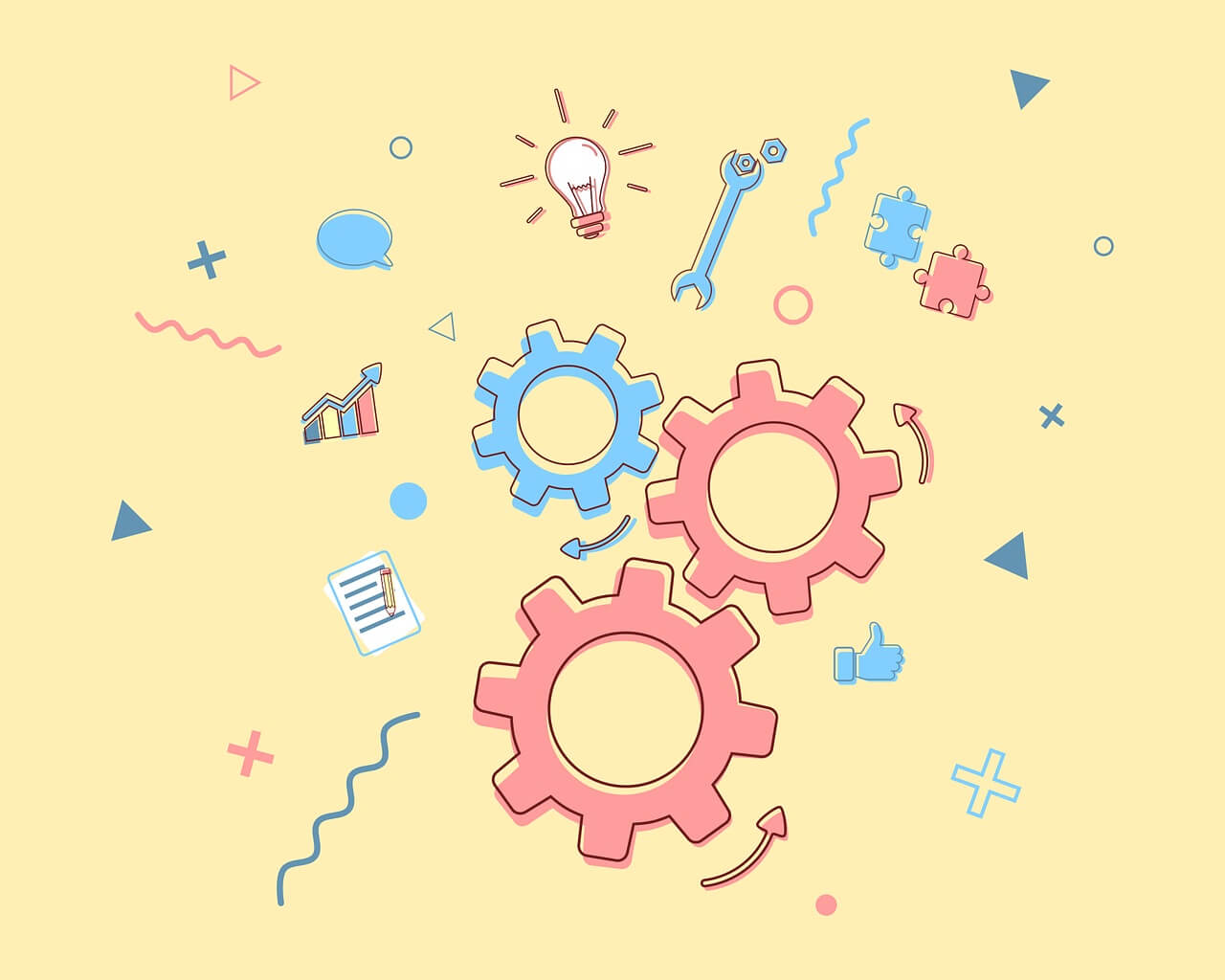
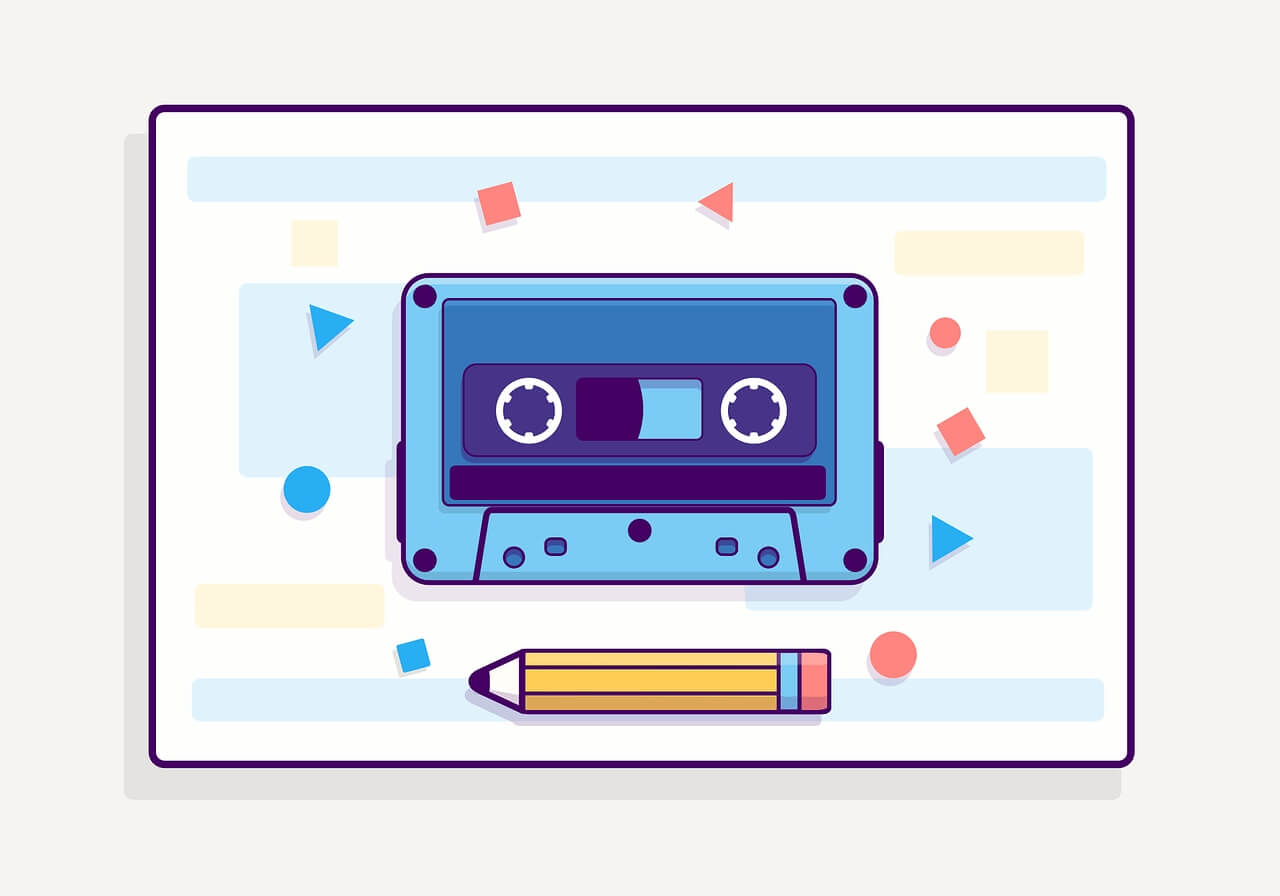

评论 (0)